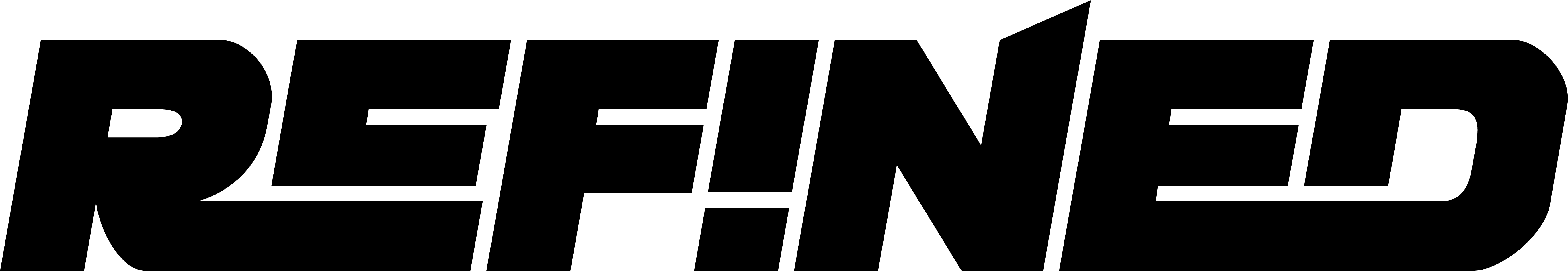Collect 5% Cash Back with Every Purchase!
Reward Points are just another way we aim to give back to our supporters by offering 5% cash back with the purchase of just about every item we sell on our web store. There’s no fine print or “catch” with this program – just good ol’ fashioned Rewards like the free toy that used to come in the cereal box back in the day. There is nothing you need to do on your end – you simply make a purchase while logged into your account and our system will track and Reward you with an equivelant number of “Reward Points” that amounts to 5% of your Order total.

20 Reward Points = $1 in Discount
We Care About Rewarding You <3
- Cash Back stacks with Sale Prices for B!G SAVINGS!
- Points Never Expire
- Birthday Treat
- Special Access to Exlusive Offers, Promotions & More
- Bonus Points for Extra Tasks (Contest Sharing, Picture Submission & other ways to Earn)
Points Dashboard
To access the “Points” dashboard and view the current number of points you have available for redemption it’s as simple as heading to your “My Account” page and then selecting the “My Points” tab which will bring up the following:
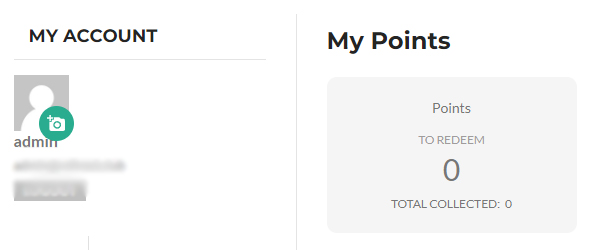
The total number of available points will be listed in the grey box under the “My Points” heading. Below this you can also find the total number of points that you have collected to date including the points you have already redeemed in the past, if applicable.
How To Redeem Points
Reward Points can only be used at Checkout and cannot be applied after your Order is submitted and added to our Queue. Your points are valid towards the price of the item only and do not count towards any applicable taxes for your location and/or the shipment fees for your Order. Prior to placing an Order we recommend visiting your Dashboard to view the total number of points you have available so that can make a more educated decision on how many points you want to redeem on your next purchase. Follow the steps below to redeem your points:
- Add the items you want to purchase to Cart as usual and proceed to the Checkout stage.
- On the Checkout page, at the top of the page you will see a prompt that highlights the # of points you have available and a box for you to enter the # of points you wish to redeem on this transaction, which looks as follows:
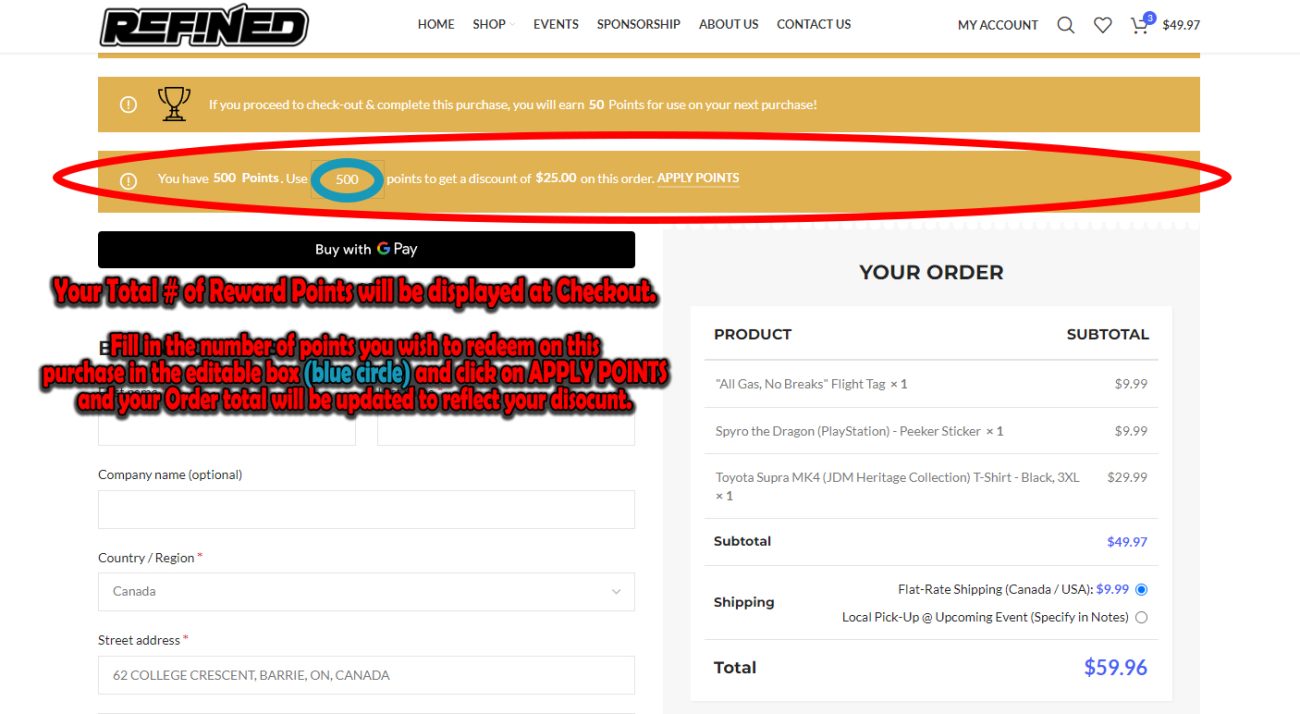
3. Once your Reward Points have been applied you will see a message in green at the top of the Checkout page that says “Reward Discount Applied Successfully” and you will notice thatthe discount has been reflected under the “Your Order” section on screen with the discount amount shown:
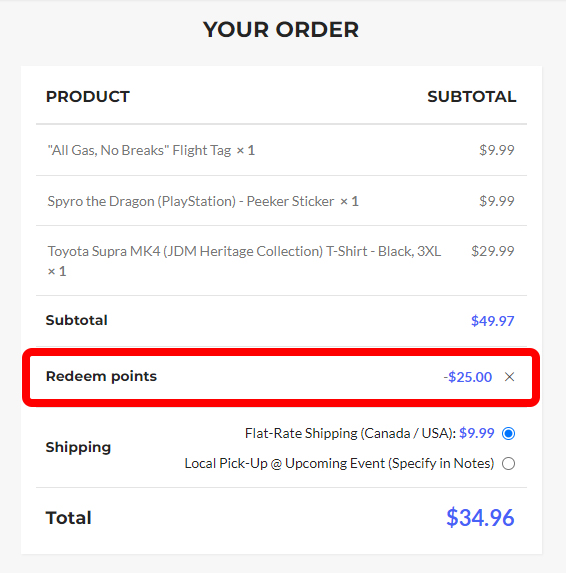
4. Now that your Reward Points discount has been applied to your Checkout total you are free to complete the shipping & billing information section(s) and proceed to the next stage in the Checkout process & Complete your purchase. After your purchase is complete you can visit your Account Dashboard and click on “My Points” and you will see that your point total has been updated to reflect your recent redemption.